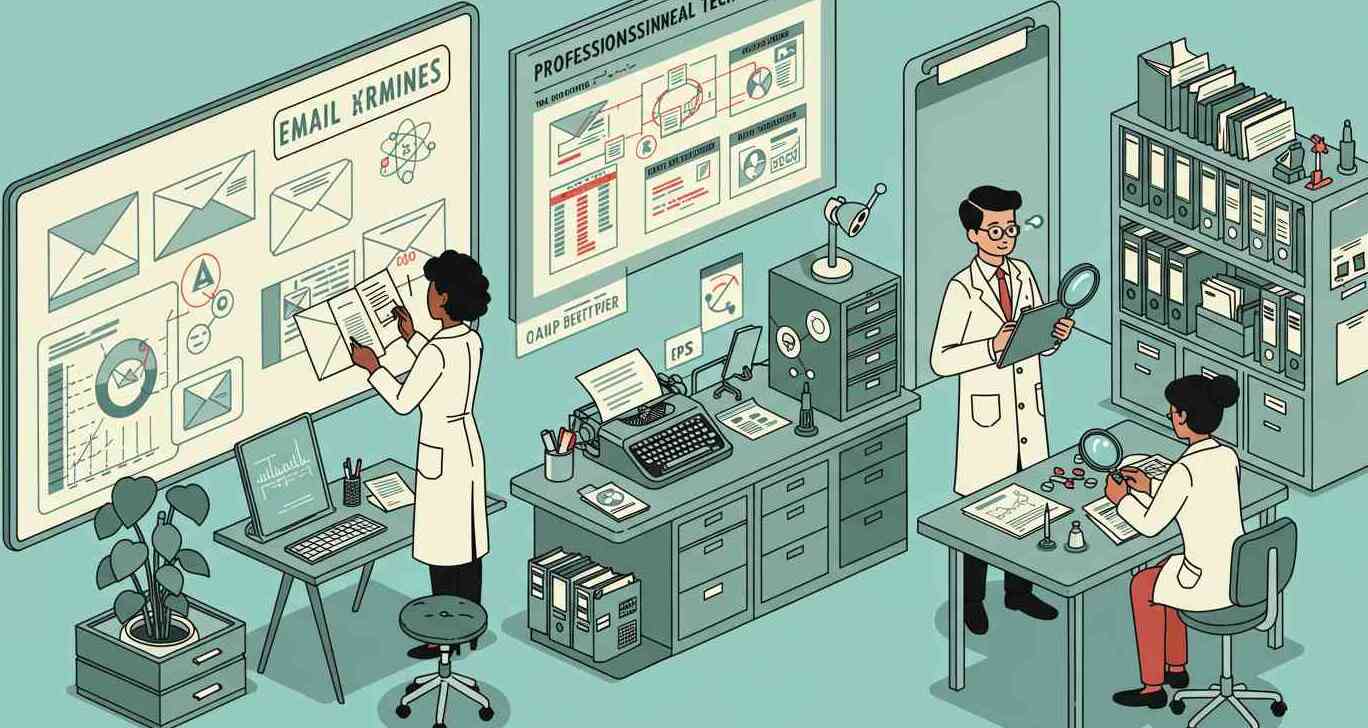
Ever wondered what the formula to email marketing success is? We break down emails sent by the pros to find out.
We've all been there. You receive a marketing email in your inbox and you love it.
Their style and approach has you opening, reading, and clicking. And the biggest question on your mind is how do I recreate this in my own email marketing efforts.
We've taken popular headlines from the likes of Hubspot, HelpScout, ConvertKit, Drip, and more and have broken them down. We've analyzed each component of them to help provide you with "the winning formula" for email marketing.

Scannability, Readability, and Design
One of the first things you may notice is the design, scannability, and even readability of the email. Even if you don't consciously perceive it, you will notice it. These three components of the email can have one of the biggest impacts on the email's success. They should be your starting point for improving your email.
Think of design, scannability, and readability as the foundation for a good marketing email.
Let's start with design as it's likely the most clear aspect, and the easiest to duplicate in your own marketing efforts.
Design
Designing your email is one of the simplest steps you can take to improving its results. The current meta (short for most effective tactic available) or marketing email design is quite simple and can be done by everyone. No designer or fancy email builder is necessary.
Start by creating a regular email. Something you'd send to a colleague or friend. To be clear, we'll lay out a few key things this should have:
1. A professional signature with a touch of self promotion.
Most marketing emails now come from individual members within the company. This helps to make things more personal and will drive better results. If you are still sending a newsletter from the company and not an individual, switch to sending from an individual now.
Now that you're sending emails as if they are from yourself or someone else in the company, get a signature in order for the email. Chances are, your current signature won't do.
The key with the signature is to keep it simple, but make it work for both you and the reader. A great template to follow is this:
Full Name
Job Title, Company (Link to either bio page or company about page)
Phone Number (If applicable, use another means of contact. Do not put your email here though; that's just a waste of space since the email should be sent from you.)
A short sentence promoting a recent blog post, content offer, or sale.
Here's an example of it all in action:
Abraham Lincoln
Honest Advice Giver, America
001-001-0001
- Check out my recent bulletin, Why You Should Build Your Own Log Cabin
With this set up, we should be good to move on to the next design element.
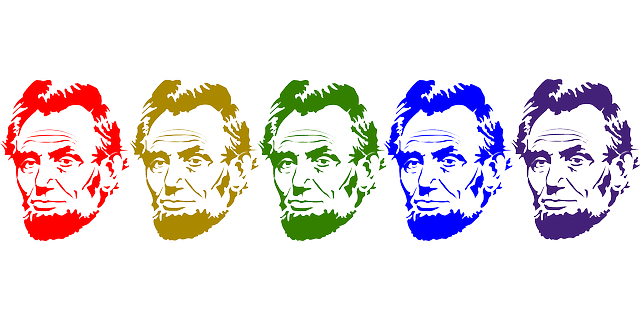
2. Lots of white space, and left justified paragraphs.
The next crucial step for the design is left justified paragraphs and ample amounts of white space. Remember you're going for a handwritten email, so simple is better.
Keep paragraphs short to have a good amount of whitespace and that's it.
3. Limit use of images and videos.
Most of these brands and top email marketers use just one image or video in their posts. Placement tends to be near the top after an introductory paragraph. So follow this simple rule of thumb for your future marketing emails.
4. Include a simple company branded banner at the top of the email.
The most design intensive thing you'll have to do is a simple company branded banner at the top of the email. Keep it simple with a solid color and your company's logo either on the left or centered.
Readability and Scannability
The next thing you'll want to do is ensure that you email has a great amount of readability and scannability. This can become a bit of a science with a lot going into how readable and scannable your email is.
It all starts with the headline. Your email's headline needs to be easy to read. This doesn't mean you should shy away from well known industry terms, but you should make sure the email's subject isn't overly complicated.
Reading grade level is another important metric to consider, this time for both the subject line and the body. Your reading grade level is an estimation of the difficulty it will take to read your piece. Don't be fooled into thinking a high school grade reading level is good. You'll find that a lower grade reading level is better.
Our studies have found that most emails tend to average around 7th grade level. Aim for this or lower in your body and title.
Length, Preview, and Content
Once you begin to master the fundamentals and build a base for your great marketing emails, you can begin to create the emails themselves.
There are three main things to consider when putting together your email:
- Length
- Content
- And the email's preview/subject
Email Length
In previous years it was assumed that a shorter email was necessary to be read. But now, that wisdom is being turned on its head. It isn't uncommon to see emails hundreds of words long.
What does this mean for email length now? Well, simple. Make your email as long (or short) as it needs to be. A quick update? Make it just that, quick. A sales email trying to convert a lead to a customer? Include all the information needed to convert the prospect.
Just be sure to keep lots of white space, even in longer emails!

Content
Next let's talk content and structure. Your email's content is very important. It is pivotal in your efforts to create a high ROI, as without good content, you won't have a means to convert your subscribers.
Content is a tricky one because it obviously varies by the goals and type of email being sent. But we can lay out some general tips and advice for you to follow.
Use Next Level Personalization
One thing all the pros have in common is the use of personalization. Unfortunately, few include personalization more than hello
So if you want to create a great email, you'll need to take personalization to the next level. Include it in the email's subject. Add industry specific info, geographical info, and more. All off this can help your email both stand out from the crowd, and deliver more impressive results.
Neil Patel has already begun doing this with some off his emails reading: "I'm looking to help grow a business in <subscriber's city>. Will it be yours?"
Think outside the box and look for clever ways to include personalization. This will reward you with higher open rates (if used in the subject) and increased CTR.
Forget About Corporate Messaging
It's tempting for many businesses to keep their communications with their customers completely professional and very "corporate". Unfortunately, this can make your brand less relatable and customers may feel more aloof in their relationship with you.
Rather than keep things bland, let your customers know who you are. Show your company's culture. Write emails from a first person perspective (vs the perspective of the company). Hell, throw some emojis in there!
People are tired of corporate brands and want to get to know the "personality" behind it. Need proof? Take a look at the Wendy's twitter account which has gone viral due to their roasting of other chains and sick burns.
If Wendy's had played it safe, their Twitter wouldn't be delivering anywhere near the same results. So feel free to come out your shell a bit and show your brand's culture. Your subscribers should feel like they are actually getting to know you and your company.

Preview and Subject
Long neglected by many marketers, the email preview is an increasingly important part of your email. Many mobile clients include a small line or two of preview text similar to that of a meta description in web content.
This preview is useful for increasing your open rates and you should always make a point to include one for each email sent.
After getting the preview put together, you can work on the subject. Your subject line is arguably the most important part of your marketing email. It's so important that we've written about it several times before, and even created our own subject line analyzer.
Avoiding Email Marketing No-Nos
Lastly, you need to avoid the big email marketing no-nos. This includes:
- Sending emails too frequently (or not frequently enough).
- Using terms and phrases that put your emails in spam or the promotions tab.
- Using broken personalization in your email.
- Sending an email with a broken or missing image.
- Using a design which fails to load on certain email clients.
- And plenty more.
Honestly, the list of email marketing no-nos is quite extensive and really deserves its own blog post. In fact, I think that's what I'll write next. Be on the look out for the list of all email marketing don'ts on this blog before the end of the month!
Don't Just Join 'Em Beat 'Em
Now you don't want to follow exactly in the footsteps of these excellent examples of email marketing. While they are great, and certainly achieve good results, they don't always adopt new, effective tactics. Similarly, they may be using outdated tactics which could lower results.
Take this advice and make it your own. Stay on the pulse of email marketing to pick up new tactics and keep results high.
