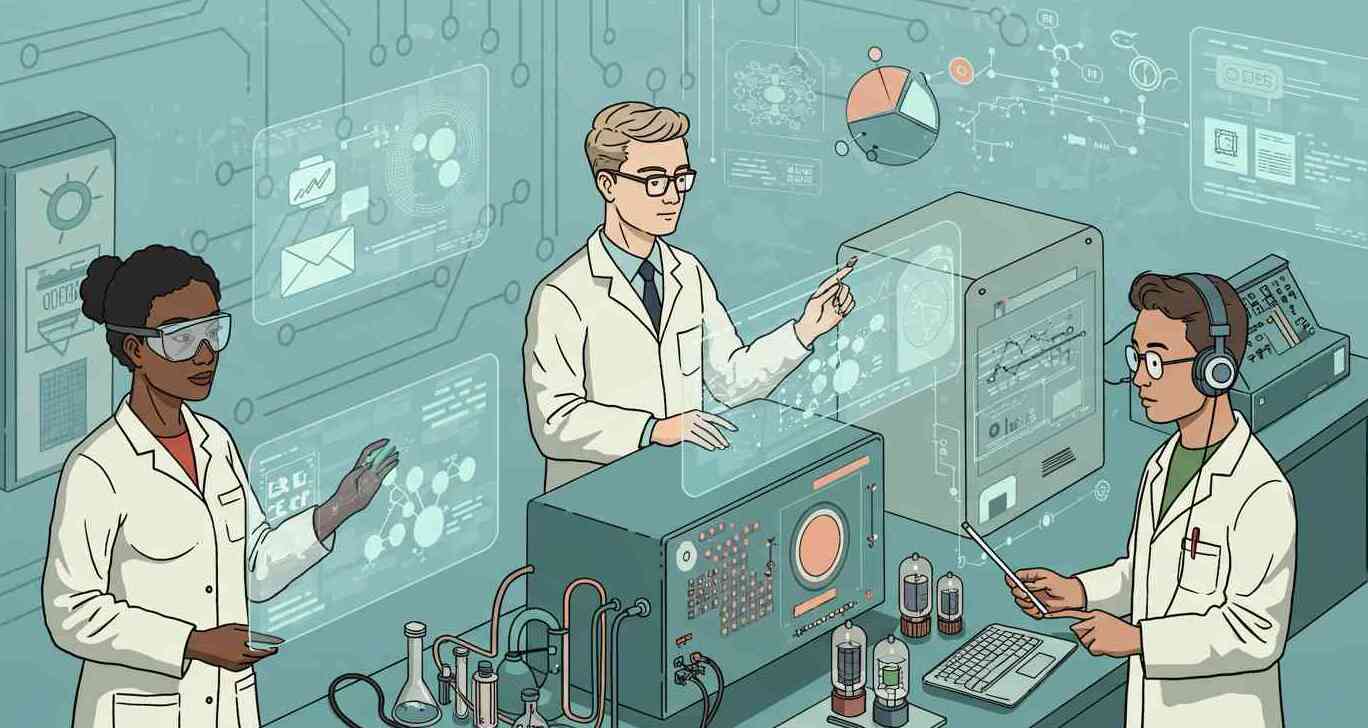
This 2,600+ word guide will help you build the ultimate email marketing stack. Great info for both B2B and B2C Marketing and Sales.
Email marketing software has become more advanced, and more capable than ever. With the widespread adoption of machine learning and AI, email marketing and sales tools can achieve higher ROI than before.
But, to unlock this potential you need the right collection of tools. First, let's address why you should build an email marketing stack in the first place.
Email Marketing Stacks vs. Single Tools
Many marketers understand the power of email marketing tools, but don't see the point in building a stack over choosing just one tool. After all, plenty of tools out there can design, send and automate emails. Why would you need more tools than that?
The answer is simple. With only one tool you're likely missing out on other features that can boost your ROI even higher. Features that you may miss out on with a single tool setup include:
- SMS messaging
- AI powered analytics and recommendations
- Powerful personalization capabilities
- Social Media Integrations (think both data and messaging)
- Landing Pages and Popups
- And more
Additionally, there's always the jack of all trades master of none issue. One tool simply can't do it all as effectively as niche tools which specialize in a specific category.
Building your ultimate email marketing stack will start with an understanding of what you need and how each tool can specifically deliver on one or more points.
Step 1: Understand Your Email Marketing and Sales Needs

It all starts here. What do you need from an email marketing or sales campaign? Create a list of the jobs you'll need your email marketing stack to perform. Examples include:
- Drag and Drop Landing Page Builder
- HTML email designer
- Newsletter Tool
- eCommerce integration which can recommend products to promote
- Automation that integrates with our shopping cart tool
- Email automation for sales emails (cold emails and follow-ups)
- Check emails for errors and broken links before sending
- And more
It helps to look at what different email marketing tools offer, as you may not even know about a particular feature until you see it offered by a tool.
A great way to view many email marketing tools at once is to check out our email ecosystem. Our email ecosystem allows you to explore more than 115 email marketing tools at a glance. It includes tools for all levels of the email marketing stack and is a great place for both inspiration and comparing similar tools.
Step 2: Picking Your First Tool
Once you've laid out your needs and desired features, you can move on to picking your first tool. You've hopefully looked through our email ecosystem already (even just briefly) so you'll know there's a lot to choose from. A good place to start is with your newsletter/automation tool. Basically start with the tool you'll use to actually send emails.
Most of the time, it'll just be one tool, but in some cases you may want to pick two. A good example of this is when you have both sales and marketing emails to think about. Your sales team may want something that integrates with Salesforce for example while your marketing team needs something capable of sending beautifully designed marketing newsletters.
Either way, you need to start here as each other tool will build on top of this.
Criteria You Should Consider
Let's lay out some basic criteria you should be familiar with when picking this tool.
Price
First, there's the cost. Most of these tools are priced based on the number of subscribers and emails sent. Take a moment to note how large your list is, and how often you'll be sending emails. Once you have those numbers, multiply the number of emails you anticipate sending per month by the number of subscribers in your list. This will give you the total number of monthly emails you should be sending (or at least a ballpark figure).
With that info in hand you can begin doing price comparisons. Price isn't everything, but it'd be silly to think it's not a factor. Even if you have an unlimited budget, a lower priced tool could result in a higher ROI!
Don't rule out any of the pricier tools just yet though! We still need to see what they offer.
Automation
The next thing you'll want to check is how powerful the provided automation is. Is it a basic drag and drop system, allowing you to create drip campaigns or can you do more?
As an eCommerce brand you may want to check that it's automation features integrate with your shopping cart so that you can do abandoned cart campaigns. Similarly you can use it for automating tracking info and order info.
Another thing to check is whether there is any intelligent automation. That is automation that uses machine learning/AI to remove the need for you to configure it yourself. One tool, again in the eCommerce industry, analyzes product and customer data to automate your newsletter with recommended product promotions.
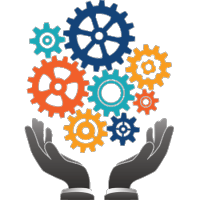
Design
The next feature you'll want to check is design. Many newsletter and automation tools feature built in drag and drop design editors as well as templates. But, not all are created equal. For example, some tools have thousands of templates while others may only have a dozen.
Similarly, the quality of the drag and drop editor can vary widely. They may be quick and easy to use and produce great designs. Or, they might be clunky and limited in their design options.
Will you or your team need to do HTML design for the emails yourselves or invest in another tool for design? If so, does this tool enable you to import said designs? Not all do, so it's especially crucial to check this point.
List Building Tools
Another important feature to look for is list building tools. Many newsletter and automation tools come with them built in, and it can save you from needed to invest in a third-party tool. (Though, third party tools can be a powerful addition to your stack which we'll discuss later).
Integrations
The last feature you’ll need to consider for your email marketing tool is not really a feature at all. It’s actually the integrations that it natively works with. This is especially important for building your marketing stack as you need your tools to seamlessly communicate in order to create an efficient marketing stack.
You can some times work around via zapier or another tool like IFTTT, but ultimately a native integration is best. Since you haven’t built out your complete stack yet, you can’t be sure what tools you’ll need to integrate with. At this stage you’ll just want to ensure that it has plenty of integrations or - can at least easily use third part integrations.
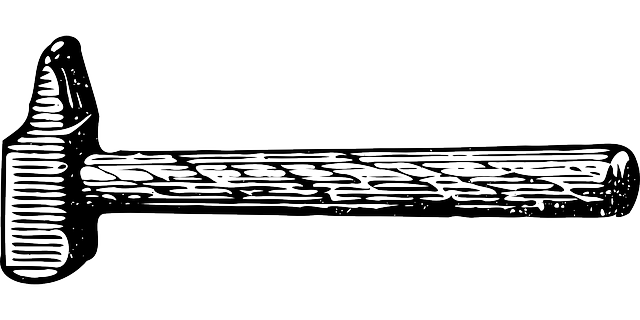
Common Features
Features these tools may have:
- Email Marketing & Newsletter Creation
- Marketing Automation
- Landing Pages Creator
- SMS Marketing/Messaging
- Online Surveys
- Built in Sales/CRM
- CRM Integration
- Site Messaging
- Newsletter/Email Design
- Free Templates
- Email Tracking and Analytics
- Newsletter Signup Tools (Pop up boxes, embedded forms, etc.)
- Drag and Drop Editor
- Support
- Management of Bounces Complaints and Spam Reports
- List Segmentation
- Native eCommerce Integration
- Mobile App
- A/B Testing
- Subscriber Management
- Website Tracking
- Social Posting/Monitoring
- Email Verification
- Free Stock Images
- Optimized Email Delivery/Send Time Optimization
- Inbox Inspector
- Spam Test
- Personalization
- RSS to Email
- Dynamic Content
And that covers the big things to look out for in your newsletter/automation tool. There are other features that can be present and may sway you to one tool or another, but these are the core things you need in this kind of email marketing tool.
Step 3: Designing your emails
When it comes to designing your emails your existing tool may already have a solution. But, you may find a few limitations hard to work around. These may include, but aren’t limited to:
- Lack of collaborative tools
- Lack of templates
- Lack of customizability
- Isn’t responsive
- Poor built in HTML editor
- And more
If you’re in need of a third party design tool there are a few choices. Typically, your design tools will range from those that are technically oriented to simple to use tools. We’ll cover each briefly.
Technical Email Design Tools
Your technical email design tools will typically be focused on using and aiding your use of HTML and other coding languages to design your emails and newsletters. Some take a unique proprietary approach by using an open source alternative to HTML which makes it easier to create responsive designs. Others simply blend drag and drop with HTML more seamlessly than the design tools provided in most email automation tools.
Simple Email Design Tools
On the other end of the spectrum you’ve got email editors that cater to non technical marketers. These require no HTML skill to use and are often just a simple drag and drop system. This enables anyone to make a good looking email, and can pack powerful features that make it worthwhile. This includes collaborative email building throughout the email creation process.
It’s important to note that this step is optional. If your automation/newsletter features a design tool with good functionality and looks, you’re likely able to skip this part of the stack.
Common Features
Features these tools may have:
- Free templates
- Building blocks/Drag and Drop Editing
- Collaboration
- Mobile optimized/responsive designs
- Role and team management
- Easy to use HTML editor
- Support
Step 4: Analyzing Emails and Adding AI
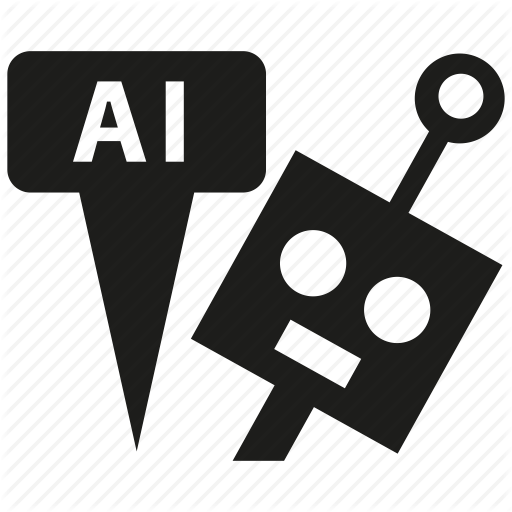
The next tool (or tools) that you add to your stack will be the most crucial. These are your AI and performance analysis tools. We're lucky to be in such a era when AI is both readily available and powerful. For email marketing and sales, there are plenty of options which can help you increase the effectiveness of your emails.
AI and Machine Learning for Email Marketing
These include AI that can automate the sending of emails for you, analytics and AI tools that can predict/suggest the best content to be placed in an email, and more.
When looking for one of these tools - you'll need to keep a few things in mind. Criteria for these types of tools differs greatly from that of the other tools in this list.
For one, you need to see whether the tool is built for your industry or not. AI and machine learning require industry specific data to provide the best possible output. An AI without extensive data from your industry will have to learn what's best - resulting in lower ROI until it's accumulated enough data.
If it does have enough data, you'll be rewarded with insights like knowing which product to promote, when, and to which members of your list. None of which is a trivial thing to answer!
Email Analysis Tools
In addition to AI, you've got your analysis tools. These have also come a long way in recent years, and you can now get more insight than ever before.
Now, email analysis tools can:
- Check for broken links
- Ensure that links don't lead to broken pages
- Make sure that images load properly on all clients and devices
- Check for missing, or broken personalization
- Perform in-depth analysis of headlines
- Check design responsiveness
- Look for spam flags in your email
- And plenty more.
Analysis tools are a must have for both email marketers and sales teams that rely heavily on email communications. They can save you and your team from embarrassing mistakes, as well as provide optimization insights for future emails.
Common Features
Creating a common features list for this category is a bit tough because unlike the categories above it, the tools and AI here will vary widely in use. Instead of looking for specific features, we'll advise you to look for tools that are industry specific or job specific.
Specificity of Data
This is because machine learning and AI are more accurate when their data is specific to a particular niche. If a tool only makes predictions for online retailers it'll be more accurate than one which makes predictions for all companies. Similarly, if a tool only analyzes headline data, it'll be more accurate than tools which attempt to do whole email analysis.
Closing Words on AI and Analysis Tools
Your email marketing stack will likely make use of many different analysis tools and one or two AI powered decisioning platforms. These tools are what will improve your email so be sure to place a strong emphasis on them. Don't be afraid to spend money where needed either.
While some tools are free, like our subject line analyzer, others can be costly. This shouldn't put you off from this category however, as you'll ultimately be missing out on a higher ROI if you do!
Step 5: Prospecting and Specialty Tools
The last tool or tools that you'll be adding to your stack will be prospecting (if you use email for sales as well, and/or specialty tools. This may include email signature creation/design tools, cold email/follow up tools, and more.
To give you an idea of what kind of tools to look for from this category, let's take a look at 3 from our email ecosystem.
The first is sigstr, and it can help in both sales and marketing emails. It's a tool for creating dynamic email signatures with CTAs for each of your team member's outgoing emails. This will help especially in marketing emails where the format is similar to a handwritten email more so than a newsletter.
After that, you've got tools like Reply and Woodpecker which save time and boost conversions by automating email workflows with prospects. They can send cold emails and automate follow-ups creating immense value for B2B companies doing sales emails.
There are other tools in this space, and we encourage you to explore your options, but note that all these tools are optional.
Step 6: Integrating All Tools into a Single Stack
Here comes the hard part. Now is the time to make sure all your tools play nicely. If you chose tools which are natively integrated great! You're likely already set up! But, if you didn't you'll need to use a tool like Zapier to pass info between apps.
This is the final and arguably one most crucial step of your stack. Without smooth, seamless integrations your stack will consume more of you and your team's time. This can put a dent on ROI as the stack eats up time waiting for you to manually transfer data.
Luckily, it's pretty easy to set up integrations even if they aren't natively supported. Once you've got data automatically exchanging between platforms you're usually set.
Parting Words
To recap, the 6 steps you'll need to take to create the ultimate marketing stack are as follows:
- Understand email marketing and sales needs
- Choose a newsletter/automation tool
- Get a third party design tool (if the one in your automation tool/newsletter tool isn't up to the task)
- Add AI and email analysis to your stack to increase ROI
- Utilize prospecting and specialty tools if needed
- Integrate all tools using native integrations or a third party app like Zapier
